Self-service kiosks (SSKs) are found in about 2,300 post offices in the U.S. They help with 80% of tasks that retail clerks usually do, like buying stamps and postal items. The U.S. Postal Service checks how well SSKs work by looking at how many people use them instead of a clerk. By June 30, 2013, only 26.11% of eligible transactions were done at SSKs, missing the goal of 35% for the year.

Key Takeaways
- Self-service kiosks are available in many post offices to handle common postal transactions.
- The U.S. Postal Service tracks the usage of these kiosks to measure their effectiveness.
- Troubleshooting common issues with self-service kiosks can help improve customer satisfaction and kiosk utilization.
- Understanding the key features and services offered by self-service kiosks is important for efficient use.
- Identifying and resolving common hardware, software, and operational problems can enhance the self-service kiosk experience.
Understanding Postal Service Self-Service Kiosk Basics
Postal service self-service kiosks, or SSKs, make it easy to access important postal services. These machines let customers do various tasks on their own. They don’t need to wait for someone to help them.
Key Features and Services Available
SSKs offer many features and services. Here are some of the main ones:
- Purchasing stamps and other postal supplies
- Mailing packages and letters, including options for priority, express, and first-class mail
- Tracking the status of shipped items
- Printing shipping labels and postage
- Accessing information about postal rates, services, and regulations
- Initiating mail forwarding and change of address requests
Operating Hours and Accessibility
SSKs are open 24/7. This means customers can use them whenever they want. It’s very convenient.
Location and Placement in Post Offices
Where SSKs are placed matters a lot. If they’re hard to find, people might not use them. Good placement and clear signs are key for a great kiosk user experience.
Knowing how SSKs work helps customers use them better. Keeping them well-maintained and easy to use makes them more popular. This is good for everyone.
Common Hardware and Software Problems
Self-service kiosks make life easier for customers, but they face many issues. Postal Service kiosks are no different. Knowing these problems helps keep them running smoothly.
In 2012, a software bug caused the Postal Service to waste money. The kiosks didn’t know when to stop printing stamps, leading to waste. Luckily, the problem was fixed in February 2013. This shows how important it is to keep software up to date.
Kiosk hardware can also cause problems. Prices range from $500 to over $2,000. Buying in bulk can save money, but software costs a lot too. Making sure the hardware is easy to fix can save money and time.
| Kiosk Hardware Cost Breakdown | Percentage of Total Cost |
|---|---|
| Hardware | 40-50% |
| Software Development | 30-40% |
| Installation and Integration | 10-20% |
| Ongoing Maintenance and Support | 15-20% |
To keep kiosks working well, regular maintenance and updates are key. Fixing both hardware and software issues helps users and keeps operations running smoothly.
Troubleshooting Common Issues at Postal Service Self-Service Kiosks
Using self-service kiosks at your local post office can sometimes be tricky. You might face issues like label printing problems or payment processing errors. Let’s explore how to fix these issues for a smoother experience at the postal service kiosk.
Label Printing Problems
Many customers struggle with label printing. This could be due to paper jams, low label supply, or software bugs. If you hit a snag, first check the kiosk’s paper tray for jams. If labels are low, the kiosk will ask you to add more.
If problems persist, try restarting the kiosk or ask a postal employee for help.
Payment Processing Errors
Payment issues can be frustrating but usually have solutions. Common problems include card reader malfunctions, network issues, or software bugs. If payment fails, try another card or payment method.
If the problem continues, a postal worker can assist you in completing your transaction.
System Navigation Challenges
The kiosk’s user interface can be complex, leading to navigation issues. Software glitches or unclear menu options might cause problems. If you’re lost, take your time and read the on-screen instructions carefully.
If you’re still stuck, don’t hesitate to ask a postal employee for help.
Knowing how to tackle common issues can make using postal service kiosks easier. Remember, the staff is there to help if you need it, so don’t be afraid to ask for support.
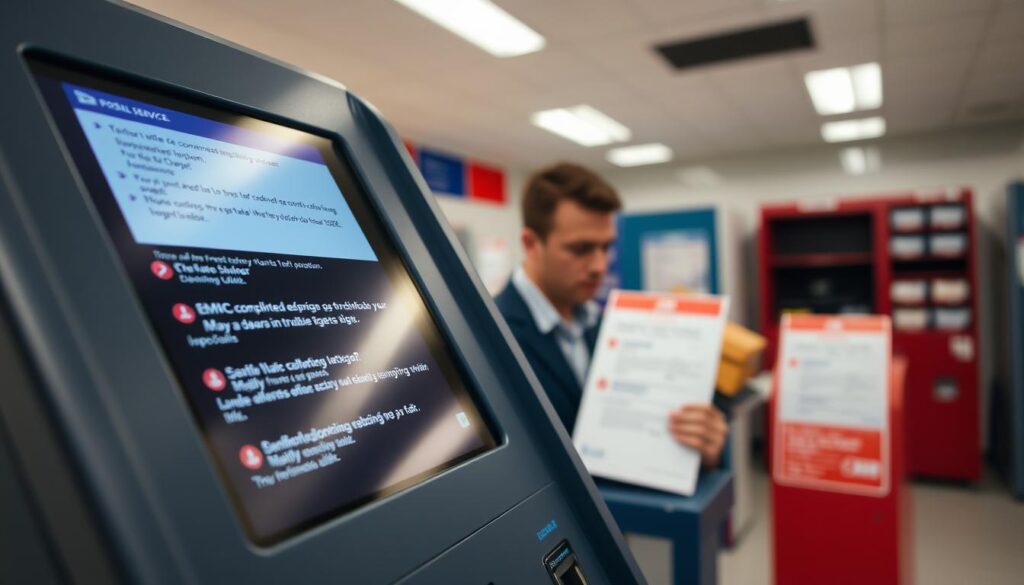
Customer Support and Assistance Options
Using postal service self-service kiosks can seem hard. But, there are many ways to get help. The United States Postal Service (USPS) wants to make sure you have a smooth experience.
On-Site Assistance
The USPS knows how important help is for kiosks. They’ve started training more lobby assistants. These people will teach you how to use the kiosks well.
The USPS is also working on making kiosks easier to find. They want to make sure you can easily get the help you need. This will make your experience better.
Online Resources
If you like to solve problems yourself, the USPS has lots of online help. You can find user guides and tips for kiosk customer support and postal kiosk issues on their website.
The USPS also uses video tutorials to help. With so many videos online, they’re a great way to learn how to use kiosks.
The USPS is working hard to make sure you have the support you need. They want to make using kiosks easy for everyone. This helps the USPS too, by making things more efficient and saving money.

Maximizing Kiosk Efficiency and Usage
To get the most out of postal service self-service kiosks, it’s key to know the popular services and features. By understanding what these kiosks can do, users can make their transactions faster and smoother. This leads to a better kiosk user experience.
Best Practices for Quick Transactions
Preparation is key to quick service at postal service self-service kiosks. Before you go, have your package’s details ready. This includes size, weight, and where it’s going. This way, you can quickly fill in the needed info and finish your transaction fast.
Popular Services and Features
- Printing shipping labels and postage
- Purchasing stamps and other postal supplies
- Tracking package delivery status
- Initiating package returns and exchanges
- Accessing USPS account information
Time-Saving Tips
- Use the integrated shipping calculator to figure out the right cost for your packages. This avoids unexpected charges or delays.
- Learn about dimensional weight measurement. It can greatly affect shipping rates for big items.
- Make returns and exchanges easier by using the kiosk’s features. This saves you time and trouble.
By following these tips and using the kiosk’s services, you can make your postal service self-service kiosk experience more efficient. You’ll enjoy a smoother and less stressful transaction.
“Implementing self-service kiosks has helped us improve customer satisfaction by an average of 58%.”
– Retail industry executive
Conclusion
Improving how we use postal service self-service kiosks can make visits to the post office better. The United States Postal Service (USPS) can save a lot of money by placing kiosks wisely. They also need to help customers better and fix problems quickly.
Using the best practices and getting past the challenges of using self-service kiosks is important. Most customers like the ease and reach of these kiosks. Studies show about 80% are happy with the service they get.
By fixing common problems like printing labels and payment issues, USPS can make self-service better. Offering good support and help is also key. This way, USPS and its customers both win, making transactions smoother and happier.
FAQ
What are the key features and services available at postal service self-service kiosks?
Postal service self-service kiosks (SSKs) can handle about 80% of what retail window clerks do. They let you buy stamps and other postal products.
What are the operating hours and accessibility of postal service self-service kiosks?
Most SSKs are open 24/7. This makes it easy for customers to use them anytime.
How does the location and placement of postal service self-service kiosks impact their usage?
Where SSKs are placed can affect how often they’re used. Some are hard to find, which might lower their use.
What are some common hardware and software problems that can impact the performance of postal service self-service kiosks?
Problems with hardware and software can slow down SSKs. In 2012, a software glitch led to extra costs. Keeping software up to date and doing regular maintenance is key for smooth operation.
What are the most common issues experienced by customers at postal service self-service kiosks?
Customers often face issues like trouble printing labels, payment problems, and navigating the system. Label issues might be due to jams or running out of paper. Payment problems could be from card reader issues or network problems. Navigating the system can be hard because of complex interfaces or software bugs.
What customer support and assistance options are available for postal service self-service kiosks?
Good customer support is essential for fixing kiosk problems and making users happy. The Office of Inspector General suggests training more lobby assistants to help customers use SSKs better.
How can customers maximize the efficiency and usage of postal service self-service kiosks?
To get the most out of SSKs, customers should learn about the services they offer. Being prepared, like knowing shipping costs with the eBay Shipping Calculator, can speed up transactions. Understanding package weight measurements also helps.