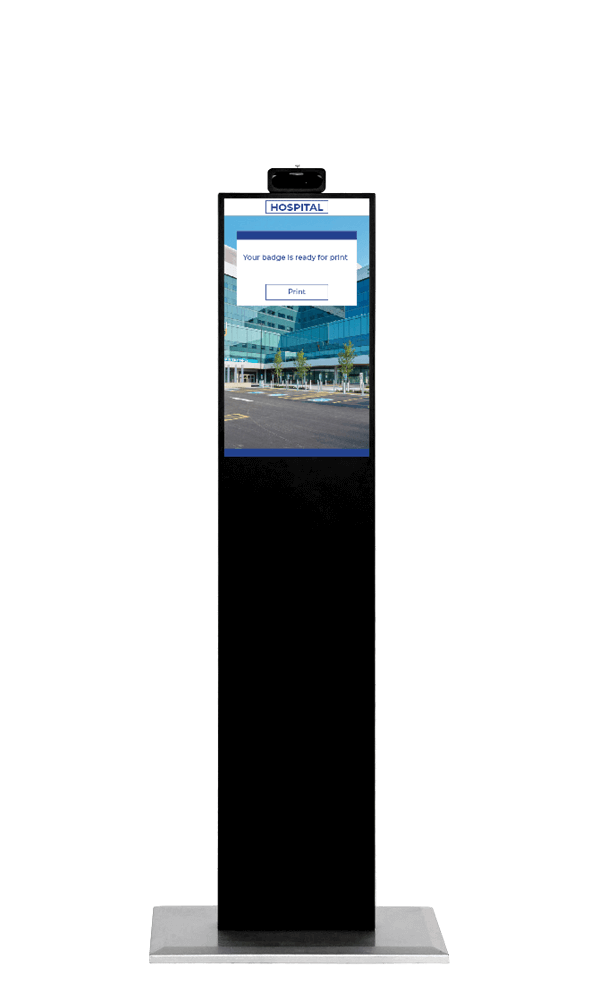Table of Contents
- Introduction: The Rise of Self-Service Technology and What to Expect from This Review
- Understanding Self-Service Kiosks: A Quick Primer
- Introducing Metroclick: Company Overview and Specializations
- Deep Dive: Key Features and Offerings of Metroclick Self-Service Kiosk
- Benefits of Choosing Metroclick Self-Service Kiosk for Your Business
- Industries and Use Cases: Where Can Metroclick Kiosks Make an Impact?
- Considerations Before Investing in Metroclick Self-Service Kiosks
- The Implementation Process: What to Expect When Working with Metroclick
- Customer Feedback and Market Perception
- Comparing Metroclick: How Do They Stack Up in the Self-Service Kiosk Market?
- The Future of Self-Service: Trends and Metroclick’s Adaptability
- Conclusion and Key Takeaways: Is a Metroclick Self-Service Kiosk Right for You?
- Frequently Asked Questions (FAQ) about Metroclick Self-Service Kiosks
1. Introduction: The Rise of Self-Service Technology and What to Expect from This Review
The way businesses interact with their customers is constantly evolving. One of the most significant shifts in recent years has been the rapid adoption of self-service technology. From retail checkouts to restaurant ordering and patient check-ins, self-service kiosks are empowering customers, streamlining operations, and providing businesses with new avenues for efficiency and engagement. Consumers increasingly prefer the convenience, speed, and control that self-service options offer. Studies have shown that a significant majority of consumers, in some cases as high as 73%, prefer using self-service technologies.
In this dynamic landscape, Metroclick has emerged as a notable provider of interactive digital signage and self-service kiosk solutions. This review aims to provide a comprehensive understanding of Metroclick’s offerings. We’ll delve into their kiosk features, the benefits they can bring to your business, the industries they serve, and crucial factors to consider before making an investment. By the end of this article, you’ll have a clearer picture of whether Metroclick self-service kiosks are the right fit for your organization’s needs.
2. Understanding Self-Service Kiosks: A Quick Primer
What is a self-service kiosk? A self-service kiosk is an interactive terminal that allows customers to perform tasks, access information, or complete transactions independently, without the need for direct assistance from an employee. These kiosks typically feature a touchscreen interface and may include various hardware components like card readers, scanners, printers, and cameras to facilitate a wide range of functions.
Common types and functionalities of self-service kiosks:
- Informational Kiosks: Provide access to information, directories, wayfinding, or product details.
- Transactional Kiosks: Enable users to perform transactions like ordering food, purchasing tickets, paying bills, or checking in/out.
- Self-Checkout Kiosks: Allow customers to scan and pay for items in retail environments.
- Wayfinding Kiosks: Help users navigate large or complex spaces like malls, airports, or campuses.
- Internet Kiosks: Offer public internet access.
- Temperature Screening Kiosks: (More recent development) Check individuals’ temperatures.
General benefits businesses can expect from implementing self-service solutions:
- Reduced Wait Times: Kiosks can significantly speed up service, especially during peak hours.
- Increased Order Accuracy: Customers input their own orders, minimizing miscommunication.
- Enhanced Customer Experience: Many customers appreciate the control, speed, and convenience.
- Improved Operational Efficiency: Automating routine tasks frees up staff for more complex or value-added roles.
- Lower Labor Costs: Kiosks can handle tasks previously performed by staff, potentially reducing the need for additional hires.
- Upselling and Cross-selling Opportunities: Kiosks can be programmed to suggest relevant add-ons or promotions.
- Data Collection: Gather valuable insights into customer preferences and behavior.
- 24/7 Availability: Some services can be offered around the clock without staff presence.
3. Introducing Metroclick: Company Overview and Specializations
Metroclick positions itself as an interactive digital signage company specializing in innovative touchscreen solutions, including kiosks, digital signage, and software. Their focus appears to be on creating engaging and efficient platforms for customers to access information and services, thereby enhancing business operations.
According to their website (Metroclick – Kiosk Self Service and Checkout Solutions), their customizable self-ordering kiosks boast intuitive interfaces aimed at providing a seamless user experience. They emphasize that implementing their self-checkout kiosks can enhance operations and create an engaging platform. Metroclick serves a wide range of industries, from restaurants and retail to airports and hotels.
Key specializations seem to include:
- Customizable kiosk solutions.
- Intuitive user interfaces.
- Integration with other business systems (e.g., POS).
- Solutions designed to improve customer engagement and operational efficiency.
- Digital signage and interactive displays beyond just transactional kiosks.
(Further details about Metroclick’s founding, specific mission, and a broader company history would ideally be sourced from an “About Us” section on their official website or company profile.)
4. Deep Dive: Key Features and Offerings of Metroclick Self-Service Kiosks
Metroclick’s self service kiosk aim to automate processes and deliver information to improve customer engagement. While specific model features can vary, here’s a general overview based on available information:
Hardware Review:
- Design and Build Quality: Metroclick offers various models, including tablet kiosks in protective enclosures and stand-alone kiosks that can be wall-mounted. They emphasize modern and elegant designs. The durability required for high-traffic environments is a general expectation for such kiosks.
- Display Technology: Central to their offering is the use of touch screen technology. They have mentioned developing transparent touchscreen digital signage kiosks, suggesting a focus on innovative display solutions.
- Component Options: Kiosks can integrate cameras, scanners, and various payment systems. Support for multiple payment options, including contactless, credit cards, and mobile wallets, is a common feature in the industry and likely part of Metroclick’s offerings.
- Customization and Branding Options for Hardware: The ability to tailor kiosks to a business’s brand is a significant aspect of self-service solutions. Metroclick mentions customizable menus and order screens, which likely extends to some hardware branding.
Software and User Interface (UI) Review:
- Intuitive Navigation: Metroclick highlights its “intuitive interfaces” designed for a “seamless experience.” This is crucial for user adoption and satisfaction.
- Customization Capabilities: Customizable menus and order screens are explicitly mentioned. This allows businesses to tailor the kiosk experience to their specific offerings and branding.
- Integration with Existing Business Systems: Integration with Point-of-Sale (POS) systems (like Lightspeed, Toast, Revel, Square, as seen in general kiosk reviews) is a critical feature for streamlined operations. Metroclick mentions that their kiosks can integrate with POS systems.
- Management and Reporting Capabilities: Remote management systems enable companies to monitor kiosk health, upgrade devices, and resolve software issues remotely. Analytics and reporting features help businesses collect customer data and make informed decisions. Metroclick notes their kiosks can collect customer data and offer analytics.
Specialized Solutions:
- Industry-Specific Adaptability: While specific industry-only models aren’t detailed in the initial search, Metroclick states their kiosks are used in a wide range of industries including retail, hospitality (restaurants, hotels), healthcare, and for wayfinding. This suggests their solutions are adaptable.
- Innovative Features: Metroclick has reportedly developed a transparent touchscreen digital signage kiosk with integrated AI software. This indicates an investment in emerging technologies to enhance user engagement and provide features like 360-degree viewing, gesture interaction, and real-time audience analytics.
Table: Potential Metroclick Kiosk Features (General)
| Feature Category | Potential Offering | Notes |
|---|---|---|
| Hardware | Various form factors (tablet, standalone, wall-mount), touchscreens, payment readers, scanners, printers, cameras | Customization likely available. |
| Software | Customizable UI, multi-language support, POS integration, remote management, analytics & reporting | Focus on intuitive design. AI-integrated software mentioned for some models. |
| Payment Processing | Supports multiple payment options (credit/debit, contactless, mobile wallets) | Essential for transactional kiosks. |
| Customization | Customizable menus, order screens, branding elements | Key for brand consistency and user experience. |
| Advanced Tech | AI integration, gesture interaction, transparent touchscreens (as per recent developments) | Indicates a forward-looking approach. |
[Placeholder for a YouTube video: “Exploring the User Interface of a Metroclick Self-Ordering Kiosk”]
5. Benefits of Choosing Metroclick Self-Service Kiosks for Your Business
Implementing Metroclick self-service kiosks can offer a multitude of advantages, contributing to both improved customer satisfaction and enhanced business operations. Based on information from Metroclick and general kiosk benefits:
- Enhance Customer Experience:
- Reduced Wait Times: Kiosks allow customers to place orders or access information quickly, minimizing queues, especially during peak hours.
- Increased Order Accuracy: Customers input their own orders, reducing errors from miscommunication.
- Empowerment and Control: Customers manage their transactions independently, leading to higher satisfaction.
- Personalization: Kiosks can remember preferences (with loyalty integration) and offer tailored suggestions.
- Anytime Access: Potential for 24/7 service availability in certain applications.
- Boost Business Efficiency:
- Streamlined Operations: Automate routine tasks like order taking and payment processing.
- Staff Reallocation: Frees up employees to focus on more complex tasks, customer service, or food preparation.
- Consistent Service Delivery: Kiosks ensure accuracy and consistency in transactions.
- Scalability: Efficiently manage increased demand without needing a proportional increase in staff. Up to 30% boost in efficiency reported by businesses using self-service kiosks.
- Reduce Operational Costs:
- Lower Labor Costs: Can reduce the need for additional staff, leading to significant labor expense reduction (potentially up to 30%).
- Minimized Resource Wastage: Streamlined processes can lead to better resource management.
- Reduced Errors: Fewer mistakes mean less cost associated with correcting them.
- Increase Revenue Opportunities:
- Upselling and Cross-selling: Kiosks can consistently offer add-ons and upgrades without feeling intrusive, potentially increasing average transaction value.
- Increased Foot Traffic & Sales: Improved service speed and convenience can attract more customers. Some businesses report that 64% of consumers would order more via kiosks.
- Data Collection and Valuable Insights:
- Customer Preferences: Gather data on popular items, peak ordering times, and customer behavior.
- Informed Decision-Making: Use analytics to enhance service offerings, product development, and marketing strategies.
[Placeholder for a YouTube video: “Metroclick Customers Share Success Stories & ROI”]
6. Industries and Use Cases: Where Can Metroclick Kiosks Make an Impact?
Metroclick self-service kiosks are versatile and can be adapted for a wide array of industries. Here are some key sectors and potential applications:
- Retail:
- Self-Checkout: Expedite the payment process.
- Endless Aisle: Allow customers to browse and order products not physically in store.
- Product Information & Locators: Help customers find product details and locations.
- Loyalty Program Sign-ups & Management: Easy access for customers.
- Metroclick mentions their kiosks are used for self-checkout and to improve purchase efficiency and enhance the consumer experience in retail.
- Hospitality (Restaurants & Hotels):
- Self-Ordering & Payment in Restaurants (QSRs, Casual Dining): Reduce queues, improve order accuracy, and allow for easy customization.
- Hotel Check-in/Check-out: Streamline front desk operations.
- Concierge Services: Provide information on hotel amenities and local attractions.
- Interactive Menus: Engaging way for customers to browse offerings.
- Metroclick highlights hospitality as a key sector, mentioning touch screen menus and concierge services.
- Healthcare:
- Patient Check-in & Registration: Reduce paperwork and wait times.
- Appointment Scheduling & Management: Convenient self-service options.
- Wayfinding in Hospitals & Clinics: Help navigate large facilities.
- Information Dissemination: Provide health information or facility details.
- Bill Payment: Offer a secure way for patients to settle accounts.
- Metroclick identifies healthcare for patient check-ins, appointment scheduling, and wayfinding.
- Transportation (e.g., Airports, Train Stations):
- Self-Service Ticketing & Check-in: Common in airports and transit hubs.
- Wayfinding & Real-time Updates: Information on schedules and delays.
- Education:
- Student Registration & Course Selection.
- Campus Navigation & Information.
- Entertainment Venues (e.g., Cinemas, Theme Parks):
- Ticket Purchases & Event Schedules.
- Interactive Maps & Information.
- Government Services:
- Information Access, Form Submission, Bill Payments.
- Metroclick notes growing use in smart city initiatives for real-time information, utility payments, and public service access.
Table: Metroclick Kiosk Applicability by Industry
| Industry | Potential Metroclick Kiosk Use Cases |
|---|---|
| Retail | Self-Checkout, Endless Aisle, Product Info, Loyalty Programs |
| Hospitality | Self-Ordering (Restaurants), Hotel Check-in/out, Interactive Menus, Concierge |
| Healthcare | Patient Check-in, Appointment Scheduling, Wayfinding, Bill Payment |
| Transportation | Ticketing, Check-in, Wayfinding, Schedule Information |
| Food Service | Self-ordering, payment, loyalty integration |
| Smart Cities | Real-time information, utility payments, public service access |
| Event Management | Registration, information, wayfinding |
7. Considerations Before Investing in Metroclick Self-Service Kiosks
Investing in self-service kiosks is a significant decision. Here’s a checklist to guide your thought process:
Checklist: Key Considerations
- [ ] Define Clear Objectives:
- What specific problems are you trying to solve (e.g., long wait times, high labor costs, order inaccuracies)?
- What are your measurable goals (e.g., reduce wait time by X%, increase average order value by Y%)?
- [ ] Understand Your Customers:
- Are your customers likely to adopt self-service technology? (Consider demographics and tech-savviness).
- What are their expectations for ease of use and functionality? Gather feedback if possible.
- [ ] Budget and ROI Analysis:
- What is your budget for upfront investment (hardware, software, installation)?
- What are the ongoing costs (maintenance, software subscriptions, transaction fees)?
- Estimate the potential Return on Investment (cost savings, increased revenue). Metroclick notes clients typically see substantial returns within the first year.
- [ ] Features and Customization:
- What specific features are must-haves versus nice-to-haves?
- How much customization (hardware branding, software UI/UX) do you require? Metroclick emphasizes customization.
- [ ] Integration Capabilities:
- Does the kiosk need to integrate with your existing POS, inventory, loyalty, or other backend systems? This is critical and Metroclick supports POS integration.
- How seamless is this integration process?
- [ ] Ease of Use (Customer & Staff):
- Is the interface intuitive for first-time users?
- How much training will staff need to manage or troubleshoot the kiosks?
- [ ] Hardware Durability and Design:
- Will the kiosk withstand the rigors of your environment (e.g., high traffic, potential spills in restaurants)?
- Does the aesthetic design fit your brand image?
- [ ] Installation and Physical Space:
- Do you have adequate space, power, and network connectivity?
- What is the installation process and timeline?
- [ ] Reliability, Maintenance, and Support:
- What is the expected uptime and reliability of the kiosks?
- What kind of warranty, technical support, and maintenance services does Metroclick offer? (Look for details on remote diagnostics, on-site support, software updates).
- [ ] Security:
- How are customer data and payment transactions secured (e.g., encryption, compliance with PCI standards)? Modern platforms generally use industry-standard encryption.
- [ ] Scalability:
- Can the solution scale with your business growth (e.g., adding more kiosks, expanding functionality)?
- [ ] Staff Buy-in and Training:
- How will you introduce the kiosks to your staff and get their support?
- What training is needed for staff to assist customers or perform basic troubleshooting?
8. The Implementation Process: What to Expect When Working with Metroclick
While the exact process can vary, a typical implementation for self-service kiosks like those from Metroclick would likely involve these stages:
- Initial Consultation and Needs Assessment:
- Discussing your business requirements, goals, and challenges with Metroclick.
- Metroclick understanding your current operations and customer flow.
- Identifying the optimal kiosk type, features, and quantity.
- Solution Design and Customization:
- Tailoring the hardware (e.g., branding, peripherals) and software (UI, workflows, menu setup) to your specifications.
- Planning for integration with your existing systems (POS, payment gateways, etc.).
- Proposal and Agreement:
- Metroclick provides a detailed proposal including costs, timelines, and service level agreements.
- Contract signing.
- Hardware Manufacturing and Software Development/Configuration:
- Building and assembling the physical kiosks.
- Configuring and testing the software according to the agreed design.
- Site Preparation (By Your Business):
- Ensuring the designated locations for kiosks have necessary power, internet connectivity, and physical space.
- Installation and Setup:
- Metroclick technicians (or approved partners) install the kiosks at your location(s).
- Connecting to your network and integrating with backend systems.
- On-site testing to ensure everything functions correctly.
- Training and Onboarding:
- Training your staff on how to use the kiosks, manage basic operations (e.g., restocking printer paper), and assist customers.
- Providing documentation and support resources.
- Go-Live:
- Launching the kiosks for customer use.
- Initial monitoring by Metroclick and your team to address any immediate issues.
- Post-Implementation Support and Maintenance:
- Ongoing technical support as per your agreement (e.g., remote monitoring, software updates, on-site repairs if needed).
- Regular performance reviews and potential for further optimization.
[Link: Consider linking to a “How We Work” or “Implementation Process” page on Metroclick’s website, if available.]
9. Customer Feedback and Market Perception
Direct, consolidated customer reviews specifically for “Metroclick Self Service Kiosk” were not abundant in the initial broad searches. However, we can infer market perception and common feedback points related to self-service kiosks in general, which would likely apply:
General Positive Customer Feedback for Self-Service Kiosks:
- Speed and Efficiency: Customers often praise the reduced waiting times and faster service.
- Control and Convenience: Many users appreciate being in control of their orders and the convenience of self-service.
- Order Accuracy: Inputting their own orders leads to fewer mistakes.
- Customization: The ability to easily customize orders is a significant plus.
- Preference for Self-Service: A large percentage of consumers (studies suggest around 66-73%) prefer self-service options over interacting with staff for routine transactions.
- Positive insights from younger demographics: Gen Z and Millennials often show higher enthusiasm for kiosk ordering.
Common Concerns or Challenges (General for Self-Service Kiosks):
- User Interface (UI) Friendliness: If the UI is clunky, confusing, or slow, it leads to frustration. A smooth, intuitive interface is paramount.
- Technical Glitches/Downtime: Kiosks that are out of order or malfunction cause significant inconvenience and can damage customer trust. Regular upkeep is crucial.
- Lack of Human Interaction (for some): While many prefer self-service, some customers miss the human element, especially for complex issues or if they are less tech-savvy.
- Learning Curve for New Users: First-time users might need assistance or clear instructions.
- Hygiene Concerns (especially post-pandemic): While less of an issue with good cleaning protocols or touchless options, it was a consideration. Many kiosks now incorporate touchless technology or are designed for easy sanitation.
- Payment Issues: Problems with payment processing can be a major point of frustration.
For Metroclick specifically:
- Metroclick emphasizes “intuitive interfaces” and “seamless experience,” suggesting they aim to address the critical UI friendliness aspect.
- Their mention of “remote management system” for monitoring kiosk health and resolving software issues remotely is a proactive approach to minimizing downtime.
- The development of AI-integrated kiosks and transparent touchscreens by Metroclick (reported in 2025) suggests a commitment to innovation that could enhance user experience and address evolving customer expectations.
To gain deeper insights into Metroclick’s specific customer feedback, it would be advisable to:
- Look for case studies or testimonials on the Metroclick Website.
- Ask Metroclick for customer references during your evaluation process.
10. Comparing Metroclick: How Do They Stack Up in the Self-Service Kiosk Market?
The self-service kiosk market is competitive, with numerous providers offering a range of solutions. While a direct feature-by-feature comparison with every competitor is beyond the scope of this review, here are some general points to consider when evaluating Metroclick:
Potential Differentiators for Metroclick (based on available information):
- Focus on Customization: Metroclick frequently mentions “customizable” solutions, which could be a strong point if they offer deep flexibility in both hardware and software to meet specific client needs.
- Innovative Technology: The reported development of AI-integrated kiosks and transparent touchscreen digital signage suggests a commitment to adopting and offering cutting-edge technology. This could provide a more engaging and advanced user experience compared to providers with more standard offerings.
- Range of Solutions: Beyond transactional kiosks, Metroclick also provides digital signage and interactive displays, potentially offering a more holistic solution for businesses looking to enhance customer engagement through various digital touchpoints.
- Industry Adaptability: Their experience across multiple sectors (retail, hospitality, healthcare, etc.) implies a versatile platform that can be tailored to different operational requirements.
General Factors for Comparing Kiosk Providers:
| Factor | What to Look For | How Metroclick Might Position Itself |
|---|---|---|
| Technology & Features | UI/UX quality, hardware options, software capabilities, integration ease, analytics, support for new tech (AI, IoT) | Highlights intuitive UI, AI integration, customizable software. |
| Reliability & Support | Uptime guarantees, maintenance services, quality of customer support, remote diagnostics | Mentions remote management and aims for reliability. Specific SLAs would need direct inquiry. |
| Customization Level | Ability to tailor hardware design, branding, and software workflows | Emphasizes customization as a key offering. |
| Price & ROI | Upfront costs, ongoing fees, contract terms, demonstrated ROI for similar clients | States clients see ROI within the first year; specific pricing requires a quote. |
| Company Reputation | Years in business, client testimonials, case studies, industry awards/recognition | (Requires deeper investigation of Metroclick’s specific history and client successes from their site). |
| Scalability | Ability to easily deploy more units, manage a growing network, and update features across all kiosks | Important for growing businesses. |
When comparing, it’s crucial to match your specific business needs against what each provider, including Metroclick, offers. Requesting demos and detailed proposals from shortlisted vendors is a key step.
11. The Future of Self-Service: Trends and Metroclick’s Adaptability
The self-service kiosk industry is continually evolving, driven by technological advancements and changing consumer expectations. Staying ahead of these trends is crucial for providers like Metroclick.
Key Emerging Trends in Self-Service Kiosks:
- Artificial Intelligence (AI) and Machine Learning (ML):
- Personalization: AI can analyze customer data to offer highly personalized recommendations and experiences.
- Conversational AI: Voice-activated kiosks and AI-powered chatbots for more natural interactions (like “turning every kiosk into an information kiosk”).
- Predictive Analytics: Anticipating customer needs or operational demands.
- Mobile Integration:
- Seamless connection between mobile apps and kiosks (e.g., start an order on mobile, complete at kiosk; “smartphone offloading”).
- Using smartphones for identification or payment at kiosks.
- Contactless and Touchless Technology:
- QR code-based interactions, gesture control, voice commands to minimize physical touch.
- Continues to be relevant for hygiene and convenience. Over 50% of new kiosks were reportedly built with touchless technology in a recent period.
- Biometrics:
- Fingerprint or facial recognition for secure identification, loyalty programs, and personalized access.
- Advanced Analytics and Data Utilization:
- Deeper insights into customer behavior, operational efficiency, and real-time performance tracking.
- Using data to drive dynamic pricing, promotions, and inventory management.
- Sustainability and Energy Efficiency:
- Development of more energy-efficient kiosks, including solar-powered options for outdoor use. Some companies are launching solar-powered series.
- Modular and Portable Kiosks:
- Increasing demand for flexible, mobile solutions for events, pop-up shops, and temporary setups. Favored for plug-and-play functionality and lower installation time.
Metroclick’s Adaptability:
- Metroclick’s reported development of AI-integrated kiosks (2025) and transparent touchscreen digital signage with gesture interaction shows they are actively engaging with some of these future trends.
- Their emphasis on customizable software and analytics positions them well to leverage data for personalization and operational insights.
- The general tech-forward image they project suggests an awareness of and willingness to incorporate new technologies.
To remain competitive, Metroclick will need to continue investing in R&D and demonstrate how their solutions embrace these evolving trends to deliver tangible value to their clients.
[Placeholder for a YouTube video: “Industry Experts Discuss the Future of Self-Service Kiosks & Emerging Tech”]
12. Conclusion and Key Takeaways: Is a Metroclick Self-Service Kiosk Right for You?
Metroclick self-service kiosks offer a potentially powerful solution for businesses looking to enhance customer experience, improve operational efficiency, and drive revenue. With a focus on customizable solutions, intuitive interfaces, and an apparent commitment to incorporating innovative technologies like AI, Metroclick presents itself as a versatile provider in the interactive kiosk market.
Key Pros (Potential, based on offerings):
- Enhanced Customer Experience: Through faster service, increased accuracy, and greater control.
- Operational Efficiency: Streamlining tasks and freeing up staff.
- Customization: Tailoring hardware and software to specific business needs and branding.
- Data & Analytics: Providing insights for better decision-making.
- Innovation: Adoption of newer technologies like AI and advanced display options.
Potential Cons/Considerations:
- Upfront Investment: Self-service kiosks require an initial capital outlay.
- Reliance on Technology: Businesses become dependent on the reliable functioning of the kiosks.
- Customer Adoption Curve: Some customer segments may be slower to adopt or require assistance.
- Need for Robust Support: Ongoing maintenance and technical support are crucial.
A Metroclick self-service kiosk might be a particularly good fit for your business if:
- You experience high customer volume and are looking to reduce wait times (e.g., QSRs, busy retail).
- Order accuracy and customization are critical to your service (e.g., restaurants, specialized retail).
- You aim to reallocate staff from routine transactional tasks to more value-added customer engagement.
- You are keen on leveraging data and analytics to understand and serve your customers better.
- You value a modern, tech-forward image and are interested in innovative features.
Ultimately, the decision to invest in Metroclick self-service kiosks—or any kiosk solution—should be based on a thorough assessment of your specific business needs, a clear understanding of the potential ROI, and confidence in the provider’s ability to deliver a reliable, user-friendly, and well-supported solution.
We recommend:
- Clearly defining your objectives for implementing self-service kiosks.
- Visiting the Metroclick Website for their latest product information and case studies.
- Contacting Metroclick directly to discuss your specific requirements and request a demo.
13. Frequently Asked Questions (FAQ) about Metroclick Self-Service Kiosks
- Q1: What types of businesses are best suited for Metroclick kiosks?
- A: Metroclick kiosks are versatile and can benefit a wide range of industries, including retail (for self-checkout, endless aisle), hospitality (restaurants for self-ordering, hotels for check-in), healthcare (patient registration, information), and more. Businesses looking to improve efficiency, enhance customer experience, and gather data can find value.
- Q2: How customizable are Metroclick kiosks?
- A: Metroclick emphasizes its customizable solutions. This typically includes the user interface (menus, branding, workflows) and potentially hardware aspects. The exact level of customization should be discussed directly with them based on your needs.
- Q3: Can Metroclick kiosks integrate with my existing POS system?
- A: Yes, integration with existing POS systems is a common and critical feature for self-service kiosks. Metroclick indicates their kiosks can integrate with various systems. Confirm compatibility with your specific POS during your consultation.
- Q4: What kind of support and maintenance does Metroclick offer?
- A: Providers typically offer various support packages, including remote monitoring, software updates, and potentially on-site assistance. Metroclick mentions remote management capabilities. Inquire about their specific service level agreements (SLAs) and support options.
- Q5: How user-friendly are Metroclick kiosks for customers who aren’t tech-savvy?
- A: Metroclick states they focus on “intuitive interfaces” and a “seamless experience.” Good kiosk design prioritizes ease of use for a broad audience. However, providing clear on-screen instructions and having staff available for initial assistance is always recommended.
- Q6: What is the typical ROI I can expect from installing Metroclick kiosks?
- A: ROI depends on various factors like your business type, volume, how you utilize the kiosks, and cost savings (labor, reduced errors) versus increased revenue (upselling, higher throughput). Metroclick has suggested that clients typically see substantial returns within the first year, but you should conduct your own ROI analysis based on your specific situation and a detailed quote.
- Q7: How secure are transactions made through Metroclick kiosks?
- A: Reputable kiosk providers ensure secure transactions by using industry-standard encryption, secure payment gateways, and complying with relevant standards like PCI DSS. Digital transactions on modern platforms are generally quite secure.
- Q8: What happens if a kiosk malfunctions?
- A: Metroclick mentions remote management systems for monitoring kiosk health and resolving software issues remotely. Their support agreement should detail procedures for troubleshooting, response times, and repairs for hardware or software issues.
- Q9: How long does the implementation process take?
- A: The timeline can vary depending on the level of customization, the number of kiosks, integration complexity, and manufacturing lead times. Discuss this with Metroclick for an estimate based on your project.
- Q10: Where can I see a demo of a Metroclick kiosk?
- A: The best way is to contact Metroclick directly through their website to request a product demonstration, either virtually or if they have showrooms or client sites available for visits.